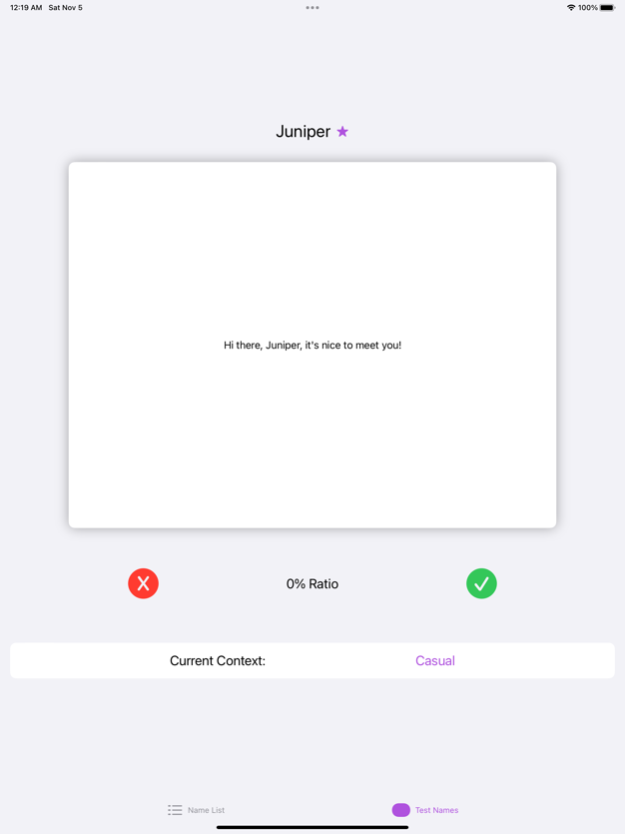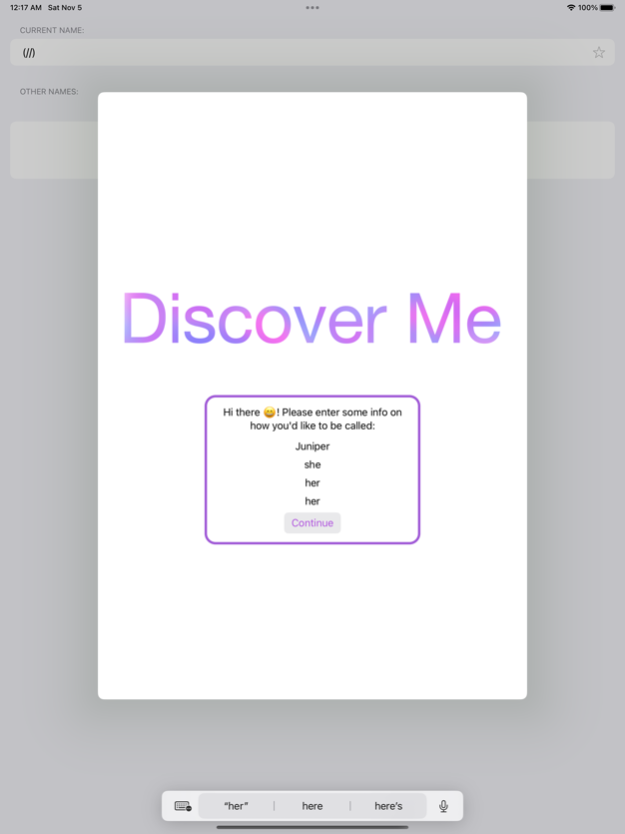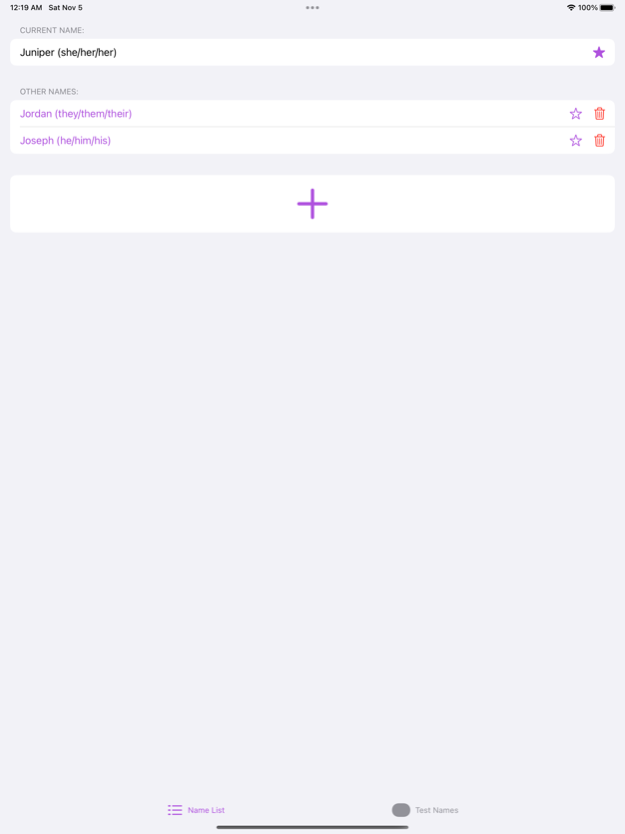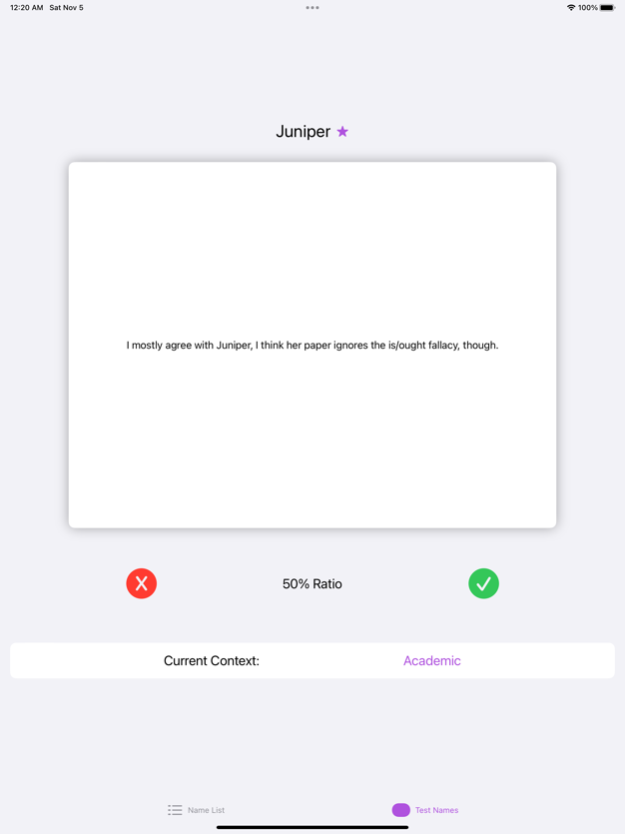Discover Me Name Finder 1.0.1
Continue to app
Free Version
Publisher Description
DiscoverMe is an app for gender-questioning people to find their true name and pronouns. Try on different names and pronouns to see what suits you!
DiscoverMe is an app for questioning, trans, nonbinary, and gender-nonconforming people to try on different names and pronouns that better suit their identity. DiscoverMe lets users input names and pronouns and see them in context, to get a sense of how well they like them. Users can favorite and discard names as they go along to help figure out which work best for them.
A featured winner of the 2022 Swift Student Challenge!
How to Use It:
DiscoverMe is designed to be fast and simple to use. When you first open the app, you'll be prompted to add a name and set of pronouns. From there, you can open the 'test names' page and swipe through flash cards of the name and pronouns inserted in some text snippets. Swiping left indicates that you don't like the name in that sample, and swiping right indicates that you do. The app uses an algorithm to optimize what samples you're shown based on the one's you've already swiped on in order to give you samples which are unique from those you've already looked at. You can also change the context of the samples you're shown in order to focus on academic, professional, or casual settings. DiscoverMe shows you how frequently you swipe right on a chosen name, and you can star the name if you especially like it. You can also add new names and pronouns in the name list screen to try on different ones.
Nov 13, 2022
Version 1.0.1
Fixed a bug where some pieces of text wouldn't appear in dark mode
About Discover Me Name Finder
Discover Me Name Finder is a free app for iOS published in the Food & Drink list of apps, part of Home & Hobby.
The company that develops Discover Me Name Finder is Joshua Tint. The latest version released by its developer is 1.0.1.
To install Discover Me Name Finder on your iOS device, just click the green Continue To App button above to start the installation process. The app is listed on our website since 2022-11-13 and was downloaded 2 times. We have already checked if the download link is safe, however for your own protection we recommend that you scan the downloaded app with your antivirus. Your antivirus may detect the Discover Me Name Finder as malware if the download link is broken.
How to install Discover Me Name Finder on your iOS device:
- Click on the Continue To App button on our website. This will redirect you to the App Store.
- Once the Discover Me Name Finder is shown in the iTunes listing of your iOS device, you can start its download and installation. Tap on the GET button to the right of the app to start downloading it.
- If you are not logged-in the iOS appstore app, you'll be prompted for your your Apple ID and/or password.
- After Discover Me Name Finder is downloaded, you'll see an INSTALL button to the right. Tap on it to start the actual installation of the iOS app.
- Once installation is finished you can tap on the OPEN button to start it. Its icon will also be added to your device home screen.